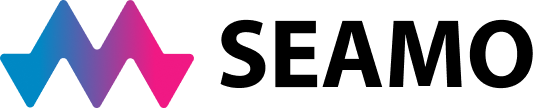If you are going to be unavailable for a period of time, you can set an out-of-office notification.
If you are part of a BASE™ Managed Specialty group, setting an out-of-office notification will prevent case assigners from assigning an eConsult to you during your absence. It will also alert clinicians searching through the Specific Provider or Group option, that you are away. Your name will appear in red in the search box alongside your return-to-office date.
Please note, this will not prevent clinicians from sending you an eConsult via the Specific Provider or Group option, however, it will make clinicians aware you will not respond until your return.
View the Setting eConsult Service Options document for a walkthrough on setting your availability.