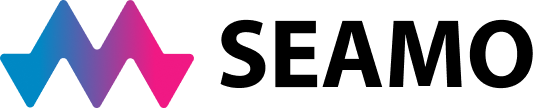Forms
- Departmental assistant access form
- Joint Statement of Confidentiality
- OHIP Authorization for Group Payment
- SEAMO CabMD Enterprise Edition application — agent
- SEAMO CabMD Enterprise Edition application form — physician
Policies
Power BI
SEAMO physicians should follow this link to reach their Power BI dashboard. You must log in using your Queen's Net ID credentials. Once logged in, you will get a real-time snapshot of your billing data.
- Video tutorial - Power BI: Accessing your dashboard
- Video tutorial - Power BI: Filtering panels on your dashboard
Resources
- Comparison of SEAMO full-service and self-service billing models
- Instructions to add a designee to an MC EDT account (Section 4)
- OHIP Schedule of Benefits
- OMA Third Party Guide
- Ontario Ministry of Health INFOBulletins
- Virtual Care Services General Preamble
Video tutorials
- Chronic disease assessment premium
- How to enter a claim
- How to enter a diagnostic code to a claim
- How to enter a referring physician to an OHIP claim
- How to enter service locations and master numbers
- Special visit premiums
- Webinar with SEAMO Billing Services Manager Melanie Pride on December 2022 changes to the Virtual Care Framework