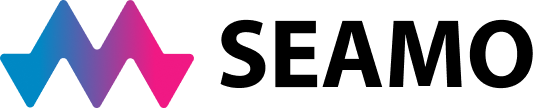Export completed eConsult cases to your EMR
A new update from Ontario Health to the OTNhub allows clinicians with access to Health Report Manager (HRM®) to export completed eConsult case details to their OntarioMD-certified EMR. Clinicians can include the eConsult case details report in the patent chart and use their existing EMR workflow to manage reports.
Why use this integration?
- It saves clinicians' time
- Reduces administrative burden – reports can be automatically sent to the EMR once the eConsult case is marked as completed in the OTNhub
- Increases patient safety as completed PDF reports no longer need to be downloaded or sent to administrative staff to be added to the EMR
- Clinicians will receive a single completed PDF report in their patient chart
How does this functionality work?
- eConsult cases are submitted to the OTNhub using your existing workflow
- Clinicians (or delegates) will continue to receive email notification, once a specialist response has been received for their eConsult case
- Clinicians (or delegates) review the response on the OTNhub and complete the case once the case is fully resolved
- Clinicians (or delegates) either manually or automatically export the completed eConsult Case details to their HRM®-enabled EMR
- Learn more about each method in the FAQ section below
- Reports are sent to the EMR in PDF format
Note: Cases must include a patient OHIP # to be eligible to be sent through HRM®
Additional Resources
- HRM® Integration for OTNhub
- How to change OTN and eConsult service settings
- How to complete an eConsult case
FAQs
What is eConsult?
- eConsult is a secure, online tool that allows physicians and nurse practitioners to send patient-specific, clinical questions to specialist, and receive advise for treatment in seven days or less
- It often eliminates the need for a face-to-face visit with a specialist
- Visit eConsult Ontario or SEAMO Digital Health to learn more
What is HRM®?
HRM® is a digital health solution that enables clinicians that are using an OntarioMD-certified EMR to securely receive patient reports electronically from participating hospitals and specialty clinics.
How does a clinician register for HRM®?
Registration for HRM® is completed with an OMD Practice Advisor – email support@ontariomd.com to connect with an OMD Practice Advisor.
What is needed to use this integration?
- An active OTNhub account
- An OntarioMD-certified EMR
- Clinicians using these EMRs and who already have HRM® set up will be able to use this enhanced feature
- Clinician must be active on HRM®
- This feature is not available for Champlain BASE eConsult users
Which export method should be used?
- Automatic Push:
- HRM® will push one eConsult case notification and PDF report to the clinicians EMR for each eConsult case that is complete on the OTNhub
- Clinicians (or delegates) must complete the eConsult case and survey before HRM® will push the report
- Best Practice: Clinicians who work out of single practice with HRM® would benefit from automatic push
- Note: if a clinician has HRM® enabled at multiple locations/practices, each EMR instance will receive a copy of the complete eConsult case details (even if the patient is not a part of one or more sites)
- HRM® will push one eConsult case notification and PDF report to the clinicians EMR for each eConsult case that is complete on the OTNhub
- Manual Push:
- Clinicians can choose whether they want to receive the eConsult case details in their EMR through HRM® at any time
- Once a clinician (or delegate) pushes the manual EMR (HRM®) button in the OTNhub ALL subsequent case-specific updates will be pushed through HRM® to the clinicians EMR. These updates can include case cancellation notifications, additional correspondence between clinician and specialists, and final/completed case notifications
- Best Practice: To reduce the amount of notification in the EMR, select the manual export button once the eConsult case is completed
- Clinicians who work out of multiple locations and have HRM® enabled at more than one practice location would benefit from the manual push
- Clinicians can choose whether they want to receive the eConsult case details in their EMR through HRM® at any time
What format will completed case reports be sent in?
PDF format
What is included in the completed case report attachment?
- Full eConsult case details
- Links to any attachments related to the case (including those sent by the specialist)
- Clinicians will need to log in to the OTNhub to view/download the attachments
Can delegates support this new functionality?
- If a clinician is registered/set up with the HRM® functionality, delegates will be able to push manual updates to the EMR for the clinician to manage (according to their EMR – HRM workflow)
- Delegates may also complete a case, on behalf of a clinician, to trigger the push of the automatic response to the EMR for the clinician to manage (according to their EMR – HRM workflow)
- Delegates will NOT be able to change the settings for the automatic push feature (on/off for the clinician)